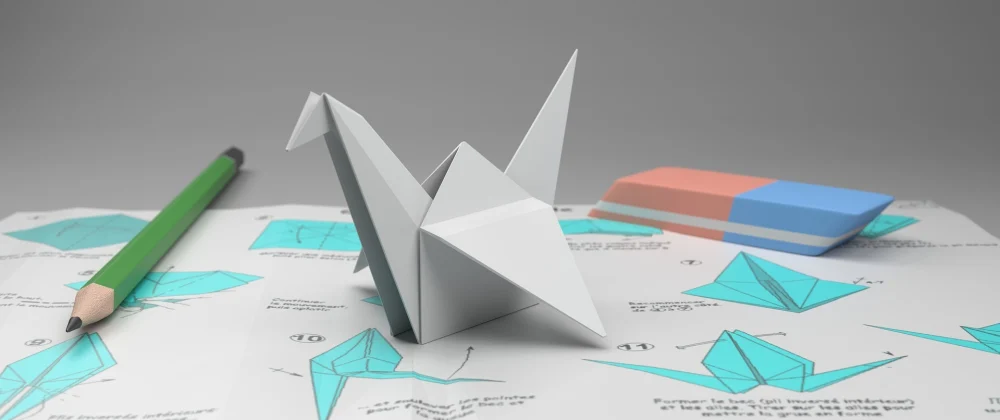AWS CodeCommit is a fully managed source code control service provided by Amazon Web Services (AWS). It is designed to help development teams securely store, manage, and collaborate on source code and other application assets.
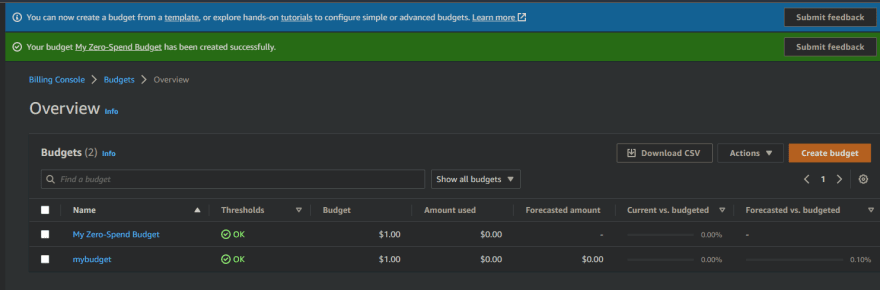
In this demo I created a budget to alert me of any charges accrued on my account, then added an admin user to perform duties within my account
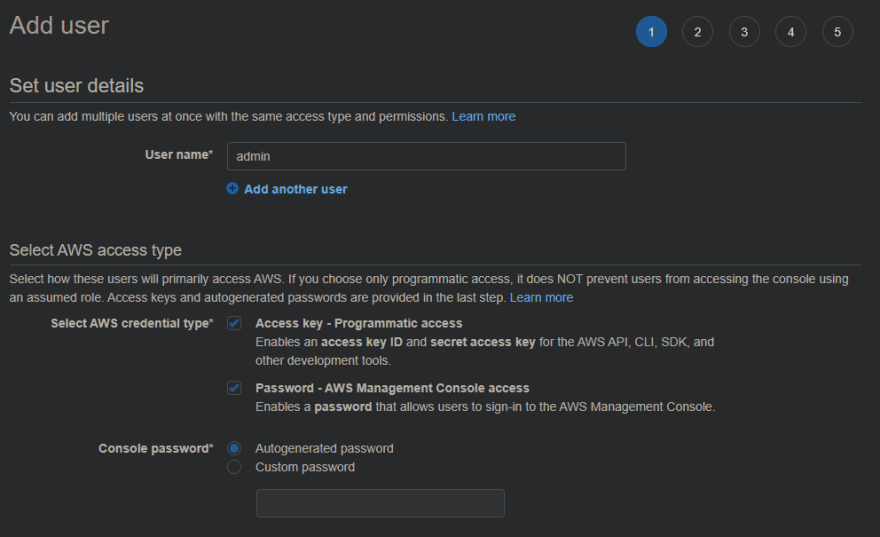
Granted the necessary user permissions

Downloaded the csv file created for the user

Able to sign in with credentials

Changed the auto-generated password

Created a repository via CodeCommit

Downloaded necessary access information for HTTP connection

Copied clone link to initiate the session in VScode

Pasted the clone link

Started a new WSL terminal from within VScode
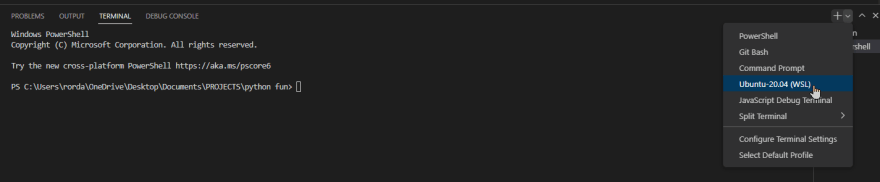
Using git add , able to put the demo files onto staging

Next, git commit -m "<message>" and git push can be used to complete the upload. Because this connection occurs over HTTPS, it will be necessary to insert the CSV credentials downloaded previously each time.

Versioning and can editing can now be done from within CodeCommit

Demo JSON code shown from w3schools

I can select edit and add any code

Highlighted where the change has been made

Code commit will log the changes and show exactly where the changes were made. If this were a production case, the change can then be reviewed here before being pushed to the master branch